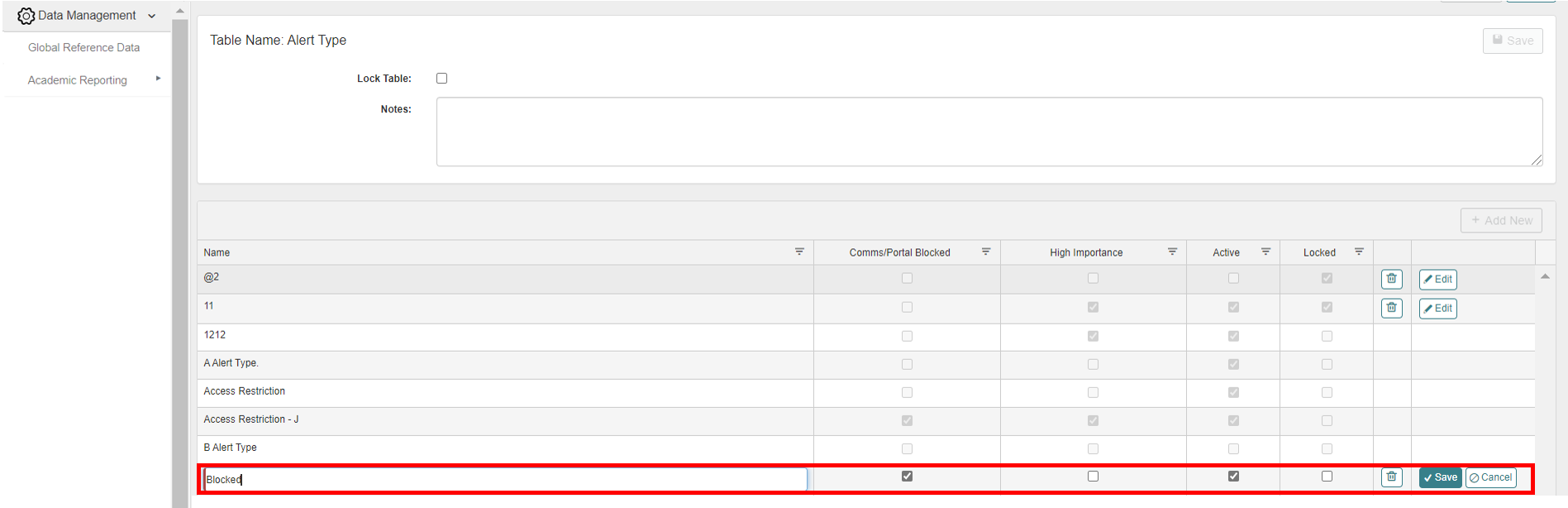➢Navigate to Settings | Global | Data Management
➢Click on Alert Type from the Table Name link.
➢This will open the Alert Type Reference Table Detail page.
➢Click Add New
➢Add Name
➢Check or Uncheck Comms/Portal Blocked as required and click Save
Note : When the ‘Comms/Portal Blocked’ checkbox is selected, it will stop the assigned Caregiver (Alerts section in Student and Future Student) from being listed as recipients/caregivers in Email, SMS, Letters and Reports within School Admin, Teacher Toolkit and Academic Reporting. It will also stop the assigned Caregiver from being displayed under the student record in Teacher Toolkit.
This communication blocking will only take place if the ‘Comms/Portal Blocked’ flag is checked, and the alert is added to student or future student with the specific caregiver assigned
➢Alert Type will be saved